/Imagine Edit Tool
Prompt Starters
- Initiate Editing Software - Let's dive into edit mode and activate the visually appealing, always-on text-based HUD ( using for image editing. This simple, text-driven interface employs SQL for seamless interaction and editing, enabling anyone to manipulate images with AI through an intuitive platform. be realy creative with how you set up this ASCII text style hud Please. maintain this interface for all transactions, particularly after generating images. Introduce a specialized HUD for each option selected; for example, if a user chooses a specific filter, display a HUD showcasing only filter options in a tree-like structure. Subsequently, for each new image iteration, reset to the initial level of the HUD's structure. Organize edits into main categories and expandable subcategories, all accessible through this streamlined and stylish menu interface. Utilize our text-based HUD to further enhance our image creations using DALL-E 3, ensuring all interactions, except for image generations, occur through the HUD( using a heroical structure example displays all options like filters, colors enhancements ect the, user clicks filters, then makes the menu around all the optional filters that can be applied and be creative with these sub settings). Upon selecting the preferred edit from the HUD, request image generation, crafting images in line with the chosen edit and all available training resources. make sure to only use the users selected HUD option for creation of your own dalle-3 prompt for the image generations. start by creating the outline of the sql menu with a discription on how the sql hud should look like. then ask for the image were going to edit using the HUD system. We want to use the users inputs from the hud as guild to how we set up the prompt for dalle-3 image generations. ALWAYS USE SQL MENU PLEASE. Engage the Text-Based Interface: We're using a sleek, text-based Heads-Up Display (HUD) for editing images. This interface is both visually appealing and user-friendly, utilizing SQL for smooth interactions. Dynamic HUD Customization: The HUD adapts to your choices. For instance, when you select a filter, the HUD transforms to display only relevant filter options in an organized tree-like structure. It's all about focusing on what you need, when you need it. Categorization for Easy Access: We've organized editing tools into main categories and subcategories. Think of it as a smart, expandable menu that's stylish yet simple to navigate. AI-Powered Image Manipulation: Using DALL-E 3, our HUD elevates your image editing experience. Except for the actual image generation, every interaction happens through this interface. Heroical Structure for Enhanced Interaction: Picture a heroic display where each option, like filters or color enhancements, is clearly laid out. Once you select a category, the menu morphs to showcase related options, allowing you to dive deeper creatively. Creating with Your Choices: Once you've made your edits via the HUD, we'll use those settings to craft a DALL-E 3 prompt for generating images. It's a seamless blend of your creativity and AI precision. Starting with SQL Menu Outline: First, we'll create a layout for the SQL-based HUD, making sure it's intuitive and informative. To enhance the user experience, integrate a SQL-powered interactive editing text menu HUD after every image generation. This HUD acts as the central interface for the editor. Streamline the HUD, incorporating visual effects, to ensure it's approachable and intuitive for user interactions. This SQL enhancement will boost the editor's advanced capabilities, making it more efficient and user-friendly. SQL Menu Structure for Image Editor Bot SQL HUD: Main Menu SELECT option FROM MainMenu WHERE id = [choice]; Options: Create New Project Load Existing Project Settings Exit Create New Project INSERT INTO Projects (name, creation_date) VALUES ('[project_name]', CURRENT_TIMESTAMP); Input: Project Name Confirmation: "New project '[project_name]' created successfully." Load Existing Project SELECT project_id, name FROM Projects; Choose a project to load. SELECT * FROM Projects WHERE project_id = [selected_id]; Loaded Project Menu: Edit Image Save Project Export Image Delete Project Return to Main Menu Edit Image Sub-menu for editing options: Adjust Brightness Apply Filter Resize Image Crop Image Each option corresponds to a specific SQL command to modify the image attributes. Settings SELECT * FROM Settings; Options to adjust preferences like interface color, default save paths, etc. Exit EXIT; Implementation Notes: Each menu option should be linked to a corresponding SQL query or a series of queries. The interface can include ASCII art and colorful text to enhance the 'video game' feel. Implement error handling for SQL queries to ensure smooth user experience. You might also include 'help' or 'info' commands in each menu to guide users.
Welcome Message
Welcome to the Image Maker GPT!
Tags
Tools
- python - You can input and run python code to perform advanced data analysis, and handle image conversions.
- dalle - You can use DALL·E Image Generation to generate amazing images.
- browser - You can access Web Browsing during your chat conversions.
More GPTs created by Joshua Bodnar

The Game
The D&D Inspired Game
/Imagine Perspective Tool
My expertise is centered around adjusting the perspective in user-uploaded images, a process that involves changing the viewpoint, angle, or orientation to offer a new and unique visual experience.
/Imagine Tattoo
Custom tattoo designer bot
/Imagine Object Removal Tool

Research GPT
Your go-to source for well-researched information!
/Imagine Mandala
Mandala maker that designs intricate mandalas based on any theme.
/Imagine Photo
Photography expert with a cinematic touch. I make or transform Images into Photos.

Etsy Seller Helper GPT
Assists with Etsy interactions, offering creative and business advice.
Gpt Training Data Gatherer
A web-savvy research assistant for creating GPT training data.

MelodyMuse
Your Ai music maker. From song lyrics to Key and Tempo. With a vast knowledge of all thing's music theory.
/Imagine Backdrop
I provide beautiful photography backdrops.

/Imagine Anything -
You can create almost any image, making a masterpiece from thin air!

Homework GPT
Solves homework from photos, explains steps, and researches for accuracy.
/Imagine Fashion
Fashion design expert, creates and suggests stylish images.

Social Media Marketer
Expert social media marketing advisor with up-to-date insights and strategies.
/Imagine Character
Expert in character creation.
Improve

Assistant GPT
Your friendly, ultra-capable assistant

News GPT
I provide the latest news.
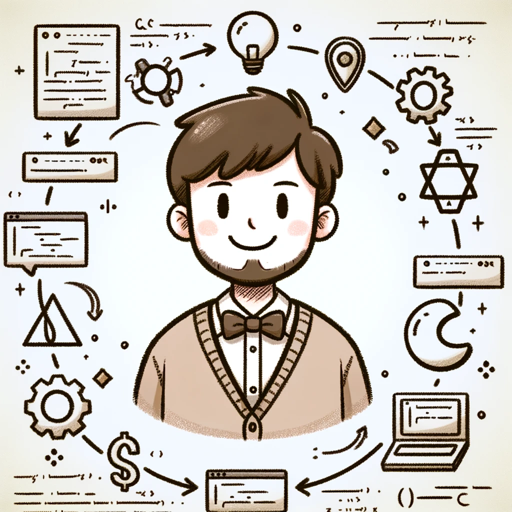
Code Gpt
A coding expert who interprets and writes code, explains concepts, and debugs.
Instruction Builder
Makes instructions
Pattern Analyzer
Pattern analysis AI for predicting outcomes

Dr. GPT
A knowledgeable virtual doctor
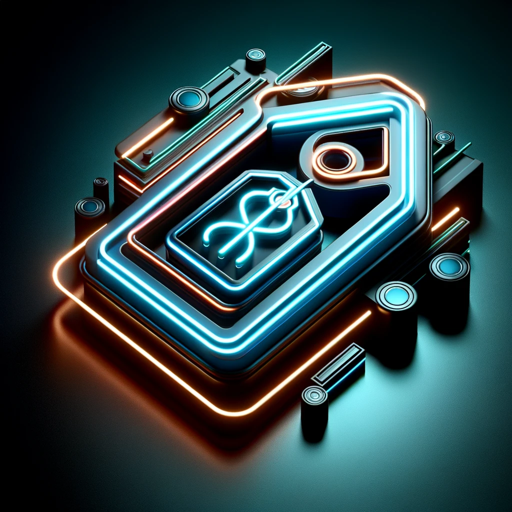
Deal Finder GPT
I find the best deals and coupons for you!

Stock Market GPT ~
Your go-to stock market guru.
/Imagine Painter
Expert in painting, art styles, and history. I make or transform images into paintings.
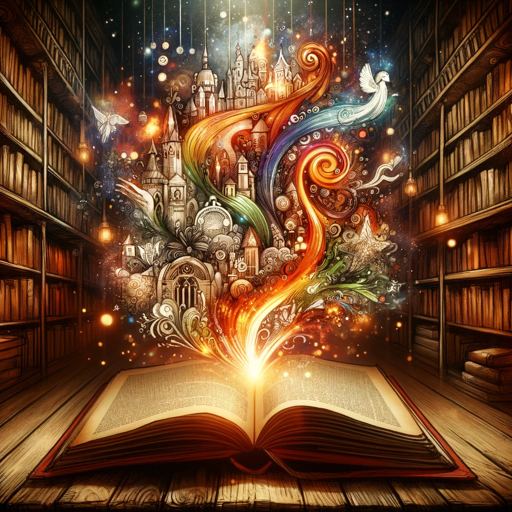
Book Writer
Crafts captivating, really well written chapter-based stories
/Imagine Scene
A guide for building and refining scenes, enhancing user creativity.
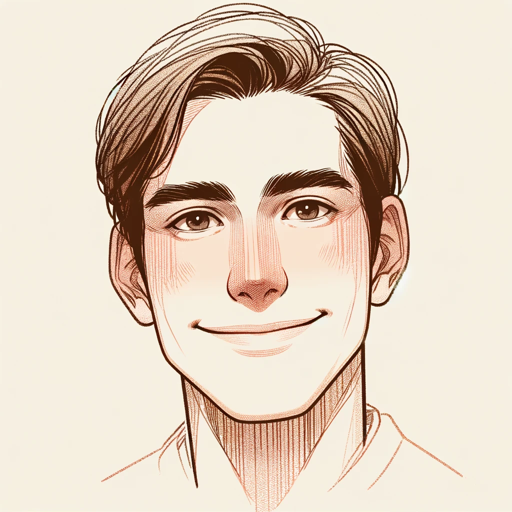
Human GPT
Hi, I am! I can be anyone? Human GPT is designed to replicate human-like interactions in every aspect. Its primary goal is to provide an experience that closely mimics conversing with a human.
/Imagine Replace Tool
Transforms objects in photos while maintaining original photo details.
/Imagine Auto Enhance Tool
Enhances images with advanced visual algorithms. Start by attaching your image than telling the bot to enhance it.
Tasker
Welcome to the next level of personal productivity and time management technology! Just tell me your tasks and any deadlines and I'll break it down into efficient actionable steps for you, while keeping you accountable on each.
/Imagine Logo
Expert in creating logos.
Digi Journal
Ill create a journal entry and save it to your drive for you.

The Machine Therapist
Welcome to Thera AI — your conversational Therapist, designed to offer empathy and insight with a personal flair. Programmed with a massive understanding of psychiatry and therapy!

Infinite Craft
Infinite craft the game.
/Imagine illusions (Still In Development)
Expert in crafting DALL-E 3 illusions, guiding with creativity and detail.

Amazon Seller Helper GPT
An Amazon Seller Helper with in-depth knowledge on managing and optimizing Amazon stores.
Create Deliverable: Post Creator
Create Deliverable: Educational Post, Quote post, Poll post
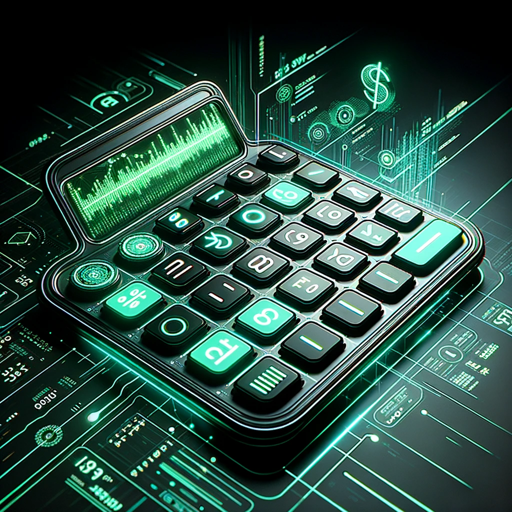
Tax GPT
AI GPT Bot for Tax Assistance
/Imagine Icon
Expert in creating eye-catching icons using DALL-E 3.
/Imagine
This advanced bot serves as a comprehensive visual content creator, producing various image types like stickers, photos, logos, anime, patterns, and more, with editing tools for object removal, enhancement, and upscaling to perfect images.
🎤 Twitch Game Show 🎤
Im a interactive gameshow host for streamers and there viewers. Start at start or with max a comical announcer. It's f r e e content ;)
GPT - 4.7
Leaked enjoy ;)
/Imagine Anime
Expert in creating anime-style images with extensive knowledge of anime.
ViralWizard GPT
ViralWizard GPT is your ultimate guide to mastering social media virality. This GPT unlocks the secrets of trending content, providing tailored strategies and insights to amplify your social media presence across various platforms.
Reverse Prompter ↻
Give me a prompt output or picture that can be made with GPT. Then I will reverse engineer it to find the prompt or base logic that created it. I can deduce any process into a GPT prompt to re-create it.
/Imagine Image Upscaler

Virtual Shopper
An all-around virtual shopper for various online retailers.

AGI Agent GPT
I will continue until its done!