oojao.com
oojao.com created 14 GPTs
Image generator +
Write all the details of the photo & generate. Copy the prompt with small changes (replace "." or "," with "!" or "?" or ";", or adding a "." at the end, or edit words). Tap oojao.com: tutorial & all our GPTs.

SOR A preview
Test prompts for future SORA release and preview them with image generation. Copy prompt & change expression. Fix: add more "." at the end. Tap oojao.com: tutorial & all our GPTs.
Character
Write gender, age, country, hair color, hairstyle, expression, clothes, activity, location, etc. & generate. Copy prompt & change expression. Fix: add more "." at the end. Tap oojao.com: tutorial & all our GPTs.
Consistent Character Sprite
Write "Vector illustration of woman, green t-shirt, black skirt, red shoes. She is standing. Shot from the front." & generate. Copy prompt and modify position, shot direction, etc. Tap oojao.com: tutorial & all our GPTs.

Logo & icon - generator & precise editor
Write all the details of the logo or icon & generate. To edit: just copy the prompt, change it & generate again. Start from the 4 examples bellow for different styles, and change the text as needed.
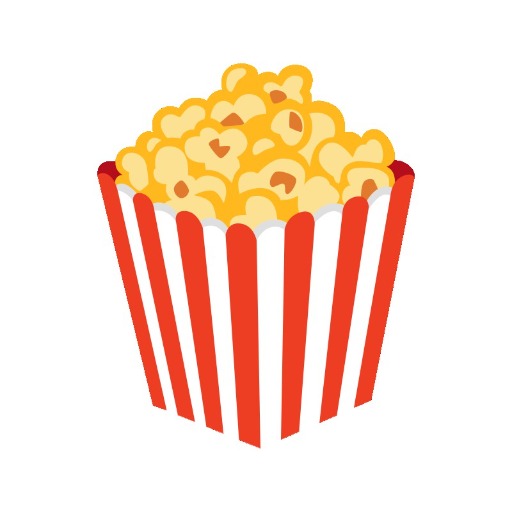
Movie time
Personal recommendations: tell me what movie genre you would like to watch or what movies you love, and I will find a movie you will enjoy 😊

Entertain Meter
Rates entertainment value of paragraphs for YouTube viewers.

Multiple Images Prompt
Generates images, with exactly what the user writes as the prompt. Wide images by default. Ask to remake a generated image, to generate similar ones.
Consistent Character Sprite Sheet
Generate sprite sheets of the same character in different positions.
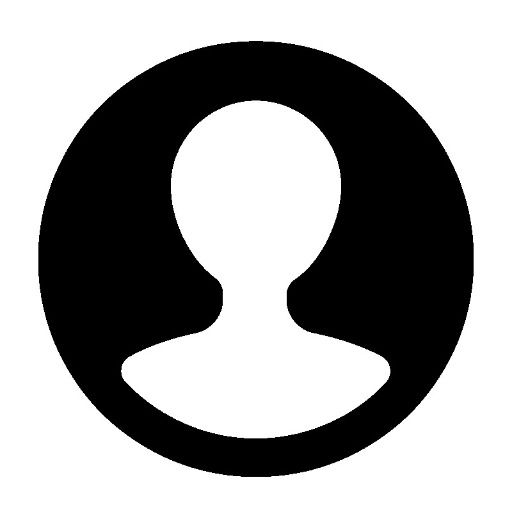
Consistent Character
• Step 1: write all the details, like gender, age, ethnicity or country, hair length, color and hairstyle, facial hair, expression, clothes, activity, location, etc., and generate the image. • • • • • • • • • • Step 2: copy & paste the prompt with small changes (like other expression, clothes, etc.)

Photo Editor
• Step 1: write a long prompt with all the details of the photo you want, and generate the image. • • • • • Step 2: To improve it, copy & paste the prompt and make very small changes (like replacing "." or "," with "!" or "?" or ";", or adding a "." at the end, or adding or changing words).
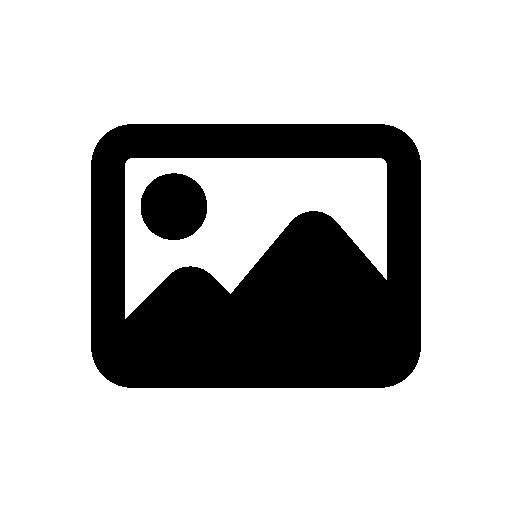
Wide Image Prompt
Generates wide images, with exactly what the user writes as the prompt

Image Editor
Edit generated images. Example: write "astronaut landing on Mars.", image is generated with id ABCDEF, then write "id: ABCDEF, prompt: "astronaut landing on Mars.." " (add another dot at the end, each time)
Search engine
Short answers. Links to source. Long discussion.